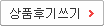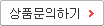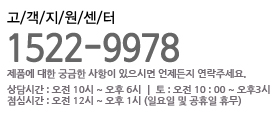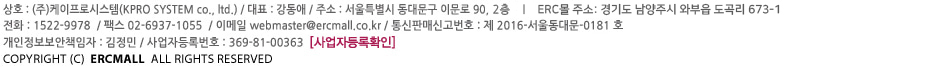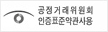G6.5 G7 22 in 1 USB Simulator Cable for RC Realflight G5.5 G5 G4.5 Phoenix, 12 in1 simulator upgraded, better than 16 in 1 (USB 시뮬레이터 케이블, 시뮬레이션 업그레이드용) (해외배송 가능상품)
| 상품명 | G6.5 G7 22 in 1 USB Simulator Cable for RC Realflight G5.5 G5 G4.5 Phoenix, 12 in1 simulator upgraded, better than 16 in 1 (USB 시뮬레이터 케이블, 시뮬레이션 업그레이드용) |
|---|---|
| 판매가 | 33,000원 |
| 적립금 | 330원 (1%) |
| 상품코드 | P0000FBX |
| 배송방법 | 택배 |
| 배송비 | 3,500원 (50,000원 이상 구매 시 무료) |
| 수량 |   |
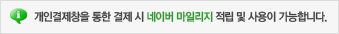
(최소주문수량 1개 이상 / 최대주문수량 0개 이하)
상품상세정보
해외구매대행으로 진행되는 상품입니다.


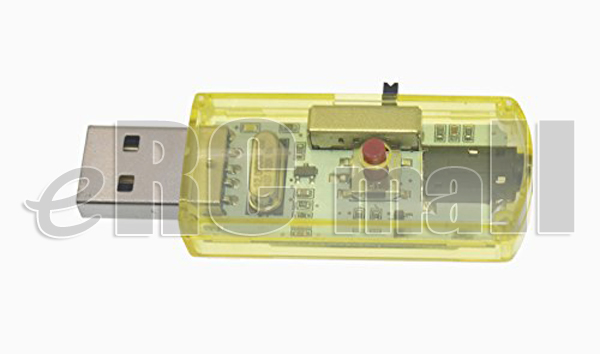


Features:
1. G6.5 one key installation, equipped with Realflight G5.5/G6.5 (the only serial number). Support on-line upgrading.
2. Phoenix 5.0 supports on-line upgrading.
3. Radio support: support the main radio control on the market (JR, FUTABA, ESKY etc.)
4. Language: Chinese and English
5. Installing Environment: XP, Windows7 (32 bits, 4bits), Windows8, Vista
6. Simulator Software Interfaces Supported:
XTR/FMS/RF G2
RF G3/G3.5/G4/G4.5/G5/G5.5/G6/G6.5/G7
(G6.5 supported if G6.5 Serial Number is available)
AeroFly Professional Deluxe
PXRC 1.0 2.0 3.0 4.0 and 5.0
Virtual RC Racing Version 2
All Other Standard Joystick Simulator
(G5/G6 Can Networking Registered play games)
The serial number can be used on more than ONE computer, but CANNOT be used to register online from different computers simultaneously.G5/G6 Software with the only Serial Number and Password to register online.
Kindly Remark for Installation:
1. Make sure that your remoter can support PPM mode
2. Firstly try to find the "autorun" icon in CD, this is quick installation guide.
3. Before run any program, pls install the "DirectX9.0" in CD.
4. Run the "simulator console" as administrator in CD, and change to different program more easily and conveniently, or change the switch of USB simulator-four slid switch for your choose.
Package includes:
1x USB simulator (with switch, switchable)
1x Square adapter cable
1x Round adapter cable
1x Mini din adapter cable
1x Audio cable 1.5m (3.5mm jack to jack plug)
2 x Simulator software DVD (D9 -8.5G)
Attention:
1. Administrator privilege is required to install the software. Simulator panel, named”SimLauncher2100.exe”, which is in the directory (C:\Program Files\Common Files\FeiYingSim)
2. Plug in the dongle and switch to proper interface before starting simulator software;
3. Install the RF G5 G6 and Serial number through Console, the first time to operate "RF G5", please make sure you can net work normally.

1. To support more simulator interfaces switching, the software named SimSwitcherXIn1 is used. It can be found in directory "PengFeiSim" in disk A or B. The privilege of ADMINISTRATOR is required to install this software-switcher.
2. To reset RF, press the key "R" for two times. Make sure your computer can access RF website through Internet.
On starting RF for the first time, the dongle will connect RF Server automatically and activate the software on local computer.
Make sure your computer can access RF website through Internet. On starting G5 for the first time, the dongle will connect RF Server automatically and activate G5.
About RF G5 and G5.5 G6 G6.5:
1. All Serial Numbers are embedded in the dongle and installed by clicking the button "Register G5", no additional manual input required.
2. G5 G6 is activated automatically if RF official website is available, and NO CRACKED G5 G6 FILE required.
3. Press KEY "R" for TWO times to reset G5

Make sure your computer can access RF website through Internet. On starting G5 for the first time, the dongle will connect RF Server automatically and activate G5.
Run RF G5 Settings language as follows:

Possible Question about Restart after G5 Explodes
1. To reset G5, press the KEY “R” for TWO times;
2. More alternative methods, refer to
http://bbs.5imx.com/bbs/viewthread.php?tid=428305&extra=page%3D4
Another way to resolve the problem as follows:
1) Turn off transmitter before starting G5
2) Start RF G5
3) Turns on the transmitter after airplane can be seen in Realflight G5
If the problem cannot be shoot, reference the following optional procedures:
choose the controller --select controller—Inter Link Elite, if necessary, turn off and turn on the transmitter, or plug in the audio line again .

상품결제정보
고액결제의 경우 안전을 위해 카드사에서 확인전화를 드릴 수도 있습니다. 확인과정에서 도난 카드의 사용이나 타인 명의의 주문등 정상적인 주문이 아니라고 판단될 경우 임의로 주문을 보류 또는 취소할 수 있습니다.무통장 입금은 상품 구매 대금은 PC뱅킹, 인터넷뱅킹, 텔레뱅킹 혹은 가까운 은행에서 직접 입금하시면 됩니다.
주문시 입력한 입금자명과 실제입금자의 성명이 반드시 일치하여야 하며, 7일 이내로 입금을 하셔야 하며 입금되지 않은 주문은 자동취소 됩니다.
배송정보
- 배송 방법 : 택배
- 배송 지역 : 전국지역
- 배송 비용 : 3,500원
- 배송 기간 : 3일 ~ 7일
- 배송 안내 : - 산간벽지나 도서지방은 별도의 추가금액을 지불하셔야 하는 경우가 있습니다.
고객님께서 주문하신 상품은 입금 확인후 배송해 드립니다. 다만, 상품종류에 따라서 상품의 배송이 다소 지연될 수 있습니다.
- 영업일 기준 2일 이내 미출고 물품은 해외 수입 제품입니다.
교환 및 반품정보
교환 및 반품이 가능한 경우- 상품을 공급 받으신 날로부터 7일이내 단, 가전제품의
경우 포장을 개봉하였거나 포장이 훼손되어 상품가치가 상실된 경우에는 교환/반품이 불가능합니다.
- 공급받으신 상품 및 용역의 내용이 표시.광고 내용과
다르거나 다르게 이행된 경우에는 공급받은 날로부터 3월이내, 그사실을 알게 된 날로부터 30일이내
교환 및 반품이 불가능한 경우
- 고객님의 책임 있는 사유로 상품등이 멸실 또는 훼손된 경우. 단, 상품의 내용을 확인하기 위하여
포장 등을 훼손한 경우는 제외
- 포장을 개봉하였거나 포장이 훼손되어 상품가치가 상실된 경우
(예 : 가전제품, 식품, 음반 등, 단 액정화면이 부착된 노트북, LCD모니터, 디지털 카메라 등의 불량화소에
따른 반품/교환은 제조사 기준에 따릅니다.)
- 고객님의 사용 또는 일부 소비에 의하여 상품의 가치가 현저히 감소한 경우 단, 화장품등의 경우 시용제품을
제공한 경우에 한 합니다.
- 시간의 경과에 의하여 재판매가 곤란할 정도로 상품등의 가치가 현저히 감소한 경우
- 복제가 가능한 상품등의 포장을 훼손한 경우
(자세한 내용은 고객만족센터 1:1 E-MAIL상담을 이용해 주시기 바랍니다.)
※ 고객님의 마음이 바뀌어 교환, 반품을 하실 경우 상품반송 비용은 고객님께서 부담하셔야 합니다.
(색상 교환, 사이즈 교환 등 포함)


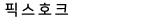
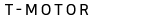
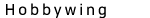
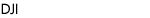
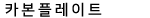
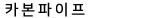
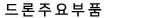
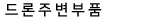
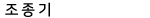
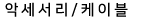
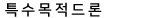
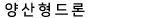
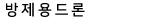
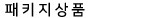
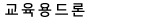
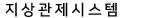
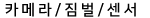
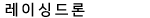
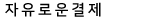
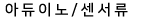
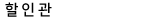

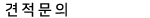
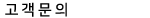


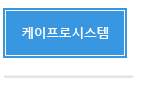
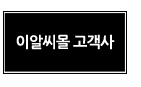






 수량을 선택해주세요.
수량을 선택해주세요.